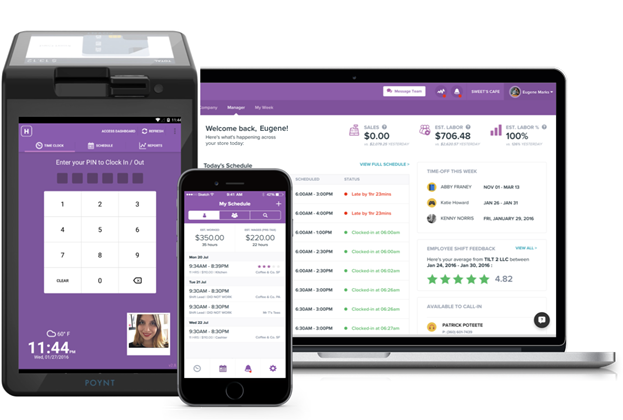Homebase merchants on the Essentials plan can now edit timesheets from their mobile phone.
Once a clock-in has been recorded the timecard can be edited from the ‘Dashboard’ page of the app – only managers with permission can edit time cards.
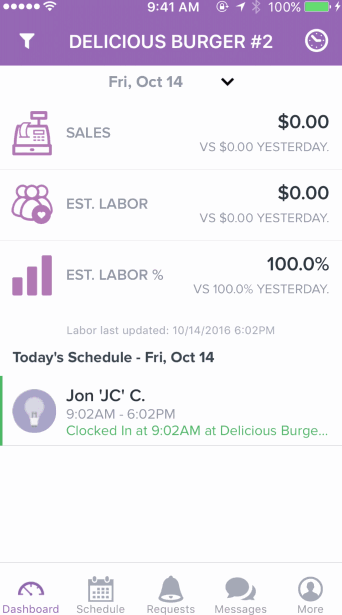
Features of Mobile Timecard Edit:
- Edit timecards
- Add/Edit breaks
Considerations:
Some features of Mobile Timecard edits are not available. These include:
- Editing when there is no clock-in
- Deleting a timecard